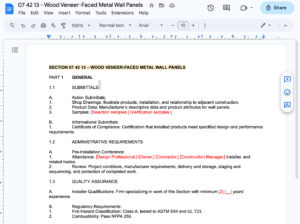Are 3 part specifications in pdf format useable?
If you’re like me, you visit hundreds of building product manufacturer websites each year in search of products, how their specified, and what’s important to specify about a product, material, or assembly. The goal is to download, quickly review and create 3 part specifications to move on to the next project task.
You notice that not all websites are alike. Some manufacturers offer 3 part specifications, and others make you hunt them down. Once you locate them, you hope to find an easy-to-use specification in Microsoft word format. Often you are out of luck and stuck with a pdf formatted document.
Yes, you can break pdf documents into word documents using your favorite pdf to word processor like pdfcompressor, but that creates an entirely new set of page layout challenges. And the whole point of offering a 3 part specification to design professionals is to make it easier to specify your products, not harder.
It’s important to note that specifications are not marketing brochures written in 3 part format. Datasheets, brochures, and details are not specifications. I visit many sites with improper labeling, so please properly tag your specs.
Why are specifications in pdf not useable?
Pdf stands for portable document format. The format preserves and protects the content of the document, making it harder to duplicate and reproduce.
PDF was developed as an exchange format for documents. The original goal was to preserve and protect the content and layout of a document – no matter what platform or computer program it is viewed on. This is why PDFs are hard to edit, and sometimes even extracting information from them is a challenge.
Not all PDFs are alike when it comes to working with them. Different types of PDFs require different ways of working with them, for example, when searching or extracting information.
In short, pdf’s don’t allow design professionals to edit your specification and can cause formatting issues when attempting to copy and paste text into Microsoft Word.
Why are specifications better in MS Word Format?
Who uses Microsoft Word? Everyone. With approximately one billion people using Microsoft Office, the DOCX format is the most popular standard for exchanging document files between offices.
It may be important to mention the differences in Microsoft Word files. A .doc file extension lets you know its an older format pre-2007 word file and .docx is the latest word document type. So if you’re thinking about updating specifications from .doc to .docx, it’s more of a preference, not a requirement.
X in .docx stands for XML standard. The best thing about DOCX format is the fact that it allows you to access older specs saved in .doc format. The .docx files are smaller, and easier to open, read, and transfer. The files are also easier to repair when damaged.
The only advantage of .DOC file format is that it allows you to open files over ten years old. It is also compatible with many of the outdated word processors. And yes, there are design professionals still using .doc files to create specifications.
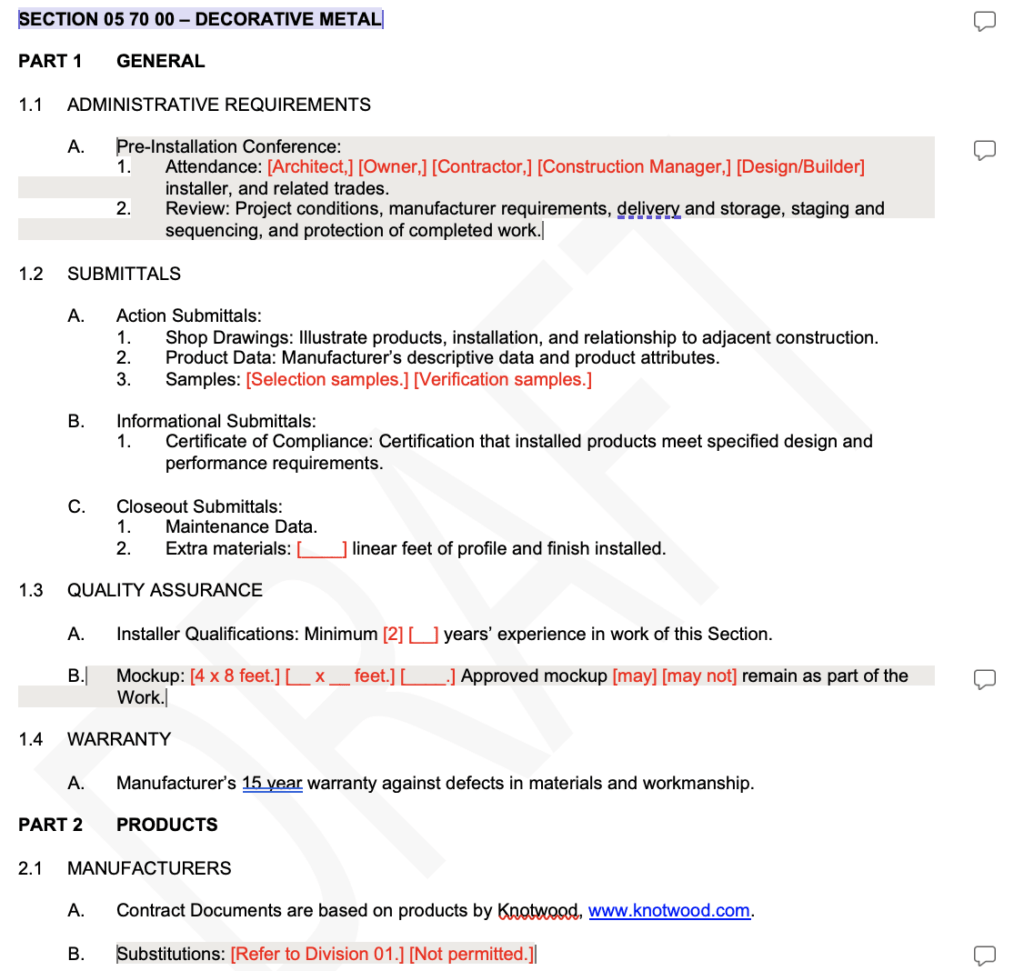
Why do Architects like writing construction specifications in Microsoft Word?
Familiarity: Microsoft Word is a widely-used word processing program that many architects are already familiar with. This can make it easier and more efficient to create and edit construction specifications.
Formatting and organization: Microsoft Word offers a wide range of formatting and organization tools that can help architects create clear, well-organized specifications. These tools include headings, bullet points, tables, and other formatting options that can help to make the specifications easier to read and understand.
Collaboration: Microsoft Word allows multiple users to work on the same document simultaneously. Which can be useful for collaborative projects. Architects can share specifications with other team members and receive feedback and revisions in real-time.
Accessibility: Microsoft Word documents can be easily shared and distributed in electronic or printed form. Making it easy for architects to provide specifications to contractors, subcontractors, and other project stakeholders.
Integration: Microsoft Word can be integrated with other software programs commonly used to write and edit specs, such as ZeroDocs cloud, project management software and CAD programs. This can help to streamline the construction specification process and make it easier to manage project information.
So before you upload a specification to the company website or share specifications with a design professional. Imagine you are on a deadline to complete a specification for a project. Would you prefer it in MS Word or pdf format?
Are you a building product manufacturer, learn how to avoid some of the common pitfalls using our Specifications Guide for BPM’s.